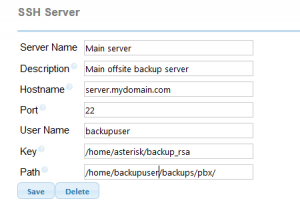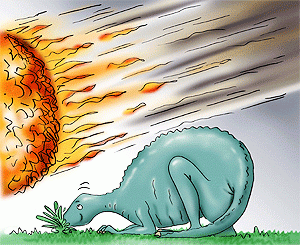These phones are popping up cheaply all over the show. For the money these go for you are getting a lot of phone, however thos buying them and expecting them to just work you will have issues.
This guide will get you up and running AND get the BLF working with the above systems. The information eaqually applies to any Asterisk and Any DHCPD.
To be fair the asterisk side of things is easy, make an account and if you want to use BLF make sure the hints you need are setup. This is covered in many articles. Make a SIP account for the phone and note the details down.
Now you’ll need a working TFTP server. This is usually your FreePBX box so we will work with that assumption. In the root you need the phones firmware (Google will find this easilly). And a number of other files which come with the firmware. You will also want to create a file called MN_Generic.cfg. This will contain all the default settings for all your phones, things that wont change from phone to phone. Feel free to use the one at the end of the article. There are a lot of examples kicking about.
Finally, the per phone data. You can do this two ways. Using a file called MN_<MAC>.cfg will tie the final configuration details to THAT phone. This means that when the phones get to their destination the right phone must go in the right place. If you are doing the final setup now this may be your best bet. Remeber that is a phone dies, you’ll need to rename this file. The alternative is to use MN_<userid>.cfg. In this case the phone will boot and ask for a user ID. When the user enters their ID the matching .cfg is loaded and the phone reboots with these settings. This is handy if you arent doing the final config. You can ship all phones in the basic setup state and the end user puts the phones wherever and THEN sets the config up. You can also use this to allow users to move between phones. The manual for the phone shows how this works.
Either way you need to create one of the above files. You can add as much or as little as you want. Bare boes it should contain:
<Parameter Model=”5235″>
<user_list>
<User State=”1″ ID=”<ID>” DispName=”<USERNAME>” Pwd=”<PASS>” AuthName=”1008″ Realm=”” RegSvr=”<FREEPBXIP>” RegPort=”5060″ RegScheme=”2″ ProxySvr=”<FREEPBXIP>” ProxyPort=”5060″ ProxyScheme=”2″ VMSvr=”<FREEPBXIP>” VMPort=”5060″ VMScheme=”2″ OutSvr=”” OutPort=”5060″ OutCtr=”0″ Ring=”1″ Line=”0″ EventSvr=”” EventPort=”5060″ EventScheme=”2″ NatMode=”0″ NatType=”option” NatIp=”0″ BlfGroup=””></User>
</user_list>
</Parameter>
Set <ID>, <FREEPBXIP>, <USERNAME> and <PASS> accordingly. <USERNAME> Is displayed by the phone on the LCD and not used elsewhere. Save this with one of the above.
Right, here we go, reboot or power on the phone.
Setting up the phone:
This is a bit different. You’ll need to use a POE injector and know the phone is in SIP mode. Once you have power disconnect the phone and press the * key and power up holding it down till the phone does something. If you see ‘Erasing PIN’ then the phone needs resetting to SIP. Pull the power out and press * and 7, keep them held down. When asked if you want to revert to sip mode press * for yes and reboot.
Once the phone reboots you’ll likeley see it rejecting DHCP offers, you thought this was simple. You have two choices here. Booting with * held now you can manually set the TFTP server under ‘Modify Static Parameters’. To do it via DHCP you need to add some custom options. In PFSense go to the GUI, go to Service-=> DHCP Server and scroll down to ‘Additional Boot/DHCP Options and click the button. Click the add button. Now we need to add a string, for number 128. The string needs to be of type Host or IP Address and point it to your TFTP server. The same needs to be done for 129, although we arent using it the phone will complain and sulk if it’s not given. The same goes for 130 which should be set to MITEL IP PHONE and is a text field.
Reboot the phone it’ll complain, reboot and then download SIP firmware. It may complain and reboot once or twice but it’ll get there. Once its booted it’ll walk you through some setup steps and log in. If you are working per user at this point it’ll be asking for a user id. This is why you created the MN_xxxx.cfg file. Enter a user id that has a matching file, eg MN_1000.cfg would be 1000. Click the Submit button on the screen. If you went the MAC route it may reboot again and then you should be up and running.
The only real issues hit here with that is if the phone has not been factory reset it can behave a little oddly, normally things like the built in HTTP server fail. Booting the phone with * held down will get you to the boot menu and you can do a factory restore in there. All PINs/Passwords default to 5235 and the web login defaults to admin/5235. These can be overridden in the config file.
<Parameter Model=”5235″>
<dhcpenable>1</dhcpenable>
<tftp_config>1</tftp_config>
<pppoe_enable>0</pppoe_enable>
<tftp_task_enable>1</tftp_task_enable>
<boot_version>02.01.00.05</boot_version>
<image_version>R8.0.08.00.00.04</image_version>
<tftp_upgrade>0</tftp_upgrade>
<http_upgrade>0</http_upgrade>
<outbound_state>0</outbound_state>
<local_sip_port>5060</local_sip_port>
<tls_port>5061</tls_port>
<tos>0</tos>
<e802_priority>-1</e802_priority>
<vlan_id>-1</vlan_id>
<host_name>MN08000F1C071B</host_name>
<domain>-example.com</domain>
<addr_type>0</addr_type>
<hot_line>0</hot_line>
<hot_address>operator@example.com</hot_address>
<hot_addr_type>0</hot_addr_type>
<tls_private_url></tls_private_url>
<tls_certificate_url></tls_certificate_url>
<tls_ca_cert_url></tls_ca_cert_url>
<tls_root_cert_url></tls_root_cert_url>
<tls_certificate></tls_certificate>
<tls_ca_cert></tls_ca_cert>
<tls_root_cert></tls_root_cert>
<poundkeydial>1</poundkeydial>
<dialtonekey>12</dialtonekey>
<htmlpuseraccess>1</htmlpuseraccess>
<remote_reboot>1</remote_reboot>
<checkpeercert>0</checkpeercert>
<sipkeepalive>1</sipkeepalive>
<rss_feed>http://open.live.bbc.co.uk/weather/feeds/en/2637487/3dayforecast.rss</rss_feed>
<blf_pickup>*8</blf_pickup>
<host_ip>135.199.77.12</host_ip>
<video_ip>135.199.77.12</video_ip>
<sntp>pool.ntp.org</sntp>
<time_zone>0</time_zone>
<auth_method>2</auth_method>
<register_expire>7200</register_expire>
<session_timer>1800</session_timer>
<emerg_number></emerg_number>
<emerg_ip>0.0.0.0</emerg_ip>
<emerg_port>5060</emerg_port>
<audio_codec>5</audio_codec>
<audio_pkt_size>20</audio_pkt_size>
<video_codec>0</video_codec>
<dtmf_type>0</dtmf_type>
<dtmf_payload>101</dtmf_payload>
<advisorymsg>0</advisorymsg>
<reasons>0</reasons>
<other_reason></other_reason>
<do_not_disturb>0</do_not_disturb>
<noans_fwd_mode>0</noans_fwd_mode>
<try_ring_nums>10</try_ring_nums>
<noans_fwd_addr></noans_fwd_addr>
<beep_on_hold>1</beep_on_hold>
<on_hold_alert>60</on_hold_alert>
<system_mode>0</system_mode>
<pppoe_login></pppoe_login>
<pppoe_passwd>******</pppoe_passwd>
<callCountIn>0</callCountIn>
<callCountOut>1</callCountOut>
<discovery>0</discovery>
<pbIndex>0</pbIndex>
<adminId>admin</adminId>
<admin_dispname>Administrator</admin_dispname>
<admin_passwd>923e325e16617477e457f6a468a2d6df</admin_passwd>
<busy_fwd_mode>0</busy_fwd_mode>
<busy_fwd_addr></busy_fwd_addr>
<always_fwd_mode>0</always_fwd_mode>
<always_fwd_addr></always_fwd_addr>
<pcport>0</pcport>
<lanport>0</lanport>
<lcd>14</lcd>
<lcd_brightness>9</lcd_brightness>
<rdkw1></rdkw1>
<rdringtype1>0</rdringtype1>
<rdvmail1>0</rdvmail1>
<rdblock1>0</rdblock1>
<rdkw2></rdkw2>
<rdringtype2>0</rdringtype2>
<rdvmail2>0</rdvmail2>
<rdblock2>0</rdblock2>
<rdkw3></rdkw3>
<rdringtype3>0</rdringtype3>
<rdvmail3>0</rdvmail3>
<rdblock3>0</rdblock3>
<rdkw4></rdkw4>
<rdringtype4>0</rdringtype4>
<rdvmail4>0</rdvmail4>
<rdblock4>0</rdblock4>
<rdkw5></rdkw5>
<rdringtype5>0</rdringtype5>
<rdvmail5>0</rdvmail5>
<rdblock5>0</rdblock5>
<dtringtype1>0</dtringtype1>
<dtringtype2>0</dtringtype2>
<dtringtype3>0</dtringtype3>
<dtringtype4>0</dtringtype4>
<dtringtype5>0</dtringtype5>
<dtringtype6>0</dtringtype6>
<dtringtype7>0</dtringtype7>
<dtringtype8>0</dtringtype8>
<dtringtype9>0</dtringtype9>
<dtringtype10>0</dtringtype10>
<dtringtype11>0</dtringtype11>
<dtringtype12>0</dtringtype12>
<http_task_enable>1</http_task_enable>
<https_task_enable>1</https_task_enable>
<httpport>80</httpport>
<httpsport>443</httpsport>
<telnet_task_enable>1</telnet_task_enable>
<voicemail_ringnum>4</voicemail_ringnum>
<gruu_ctl>1</gruu_ctl>
<proxyrequire_ctl>0</proxyrequire_ctl>
<fwEnable>0</fwEnable>
<fwWanurl></fwWanurl>
<sym_udp>0</sym_udp>
<stunip></stunip>
<fwWanDurl></fwWanDurl>
<fwMode>0</fwMode>
<start_port>20000</start_port>
<end_port>20998</end_port>
<multi_user_enable>0</multi_user_enable>
<upgrade>0</upgrade>
<bksrvtm>3</bksrvtm>
<ntfcfg>0</ntfcfg>
<lancode>en_GB</lancode>
<tonecode>GB</tonecode>
<dsmode>1</dsmode>
<dsmonth>3</dsmonth>
<dsweek>2</dsweek>
<dsday>1</dsday>
<dsemonth>11</dsemonth>
<dseweek>1</dseweek>
<dseday>1</dseday>
<ds_transition_time>2</ds_transition_time>
<flashVer>201</flashVer>
<http_download>sipdnld.mitel.com</http_download>
<tftp>192.168.99.7</tftp>
<downloadtype>1</downloadtype>
<dialpl></dialpl>
<gtEnable>0</gtEnable>
<dtimer>3</dtimer>
<autoanswer>0</autoanswer>
<ringPitch>0</ringPitch>
<keysys_enable>0</keysys_enable>
<pbName1>My Number</pbName1>
<pbaddr1>*65</pbaddr1>
<snmp>0</snmp>
<srtp>0</srtp>
<pkDescription>
<Key Line=”25″ Fea=”6″ Des=”Line 1″ Addr=”” Addr2=”” Mode=”1″ Mode2=”1″ UserID=”1005″></Key>
<Key Line=”26″ Fea=”7″ Des=”Line 2″ Addr=”” Addr2=”” Mode=”1″ Mode2=”1″ UserID=”1005″></Key>
<Key Line=”27″ Fea=”2″ Des=”Call Logs” Addr=”” Addr2=”” Mode=”1″ Mode2=”1″ UserID=””></Key>
<Key Line=”28″ Fea=”3″ Des=”Advisory ” Addr=”” Addr2=”” Mode=”1″ Mode2=”1″ UserID=””></Key>
<Key Line=”29″ Fea=”4″ Des=”Headset ” Addr=”” Addr2=”” Mode=”1″ Mode2=”1″ UserID=””></Key>
<Key Line=”30″ Fea=”19″ Des=”Weather” Addr=”http://open.live.bbc.co.uk/weather/feeds/en/2637487/3dayforecast.rss” Addr2=”” Mode=”1″ Mode2=”1″ UserID=””></Key>
<Key Line=”31″ Fea=”19″ Des=”Currency” Addr=”http://www.xe.com/rss.xml” Addr2=”” Mode=”0″ Mode2=”1″ UserID=””></Key>
<Key Line=”32″ Fea=”19″ Des=”News” Addr=”http://feeds.bbci.co.uk/news/rss.xml?edition=uk” Addr2=”” Mode=”0″ Mode2=”1″ UserID=””></Key>
</pkDescription>
<webdialurl></webdialurl>
<cw_tone>1</cw_tone>
<missedcallsctl>1</missedcallsctl>
<callforwardctl>1</callforwardctl>
<lcdbacklightctl>1</lcdbacklightctl>
<time_format>1</time_format>
<csta_enable>0</csta_enable>
<csta_passwd>******</csta_passwd>
<cfg_poll_timer>1440</cfg_poll_timer>
<reboot_phone>1</reboot_phone>
<firmware_timer>1440</firmware_timer>
<firmware_abs_timer_hr>23</firmware_abs_timer_hr>
<firmware_abs_timer_min>59</firmware_abs_timer_min>
<firmware_abs_enable>1</firmware_abs_enable>
<installer_passcode>1234</installer_passcode> <user_passwd>5d41402abc4b2a76b9719d911017c592</user_passwd>
<sip_mode>sip</sip_mode>
<voicemail_key></voicemail_key>
<html_enable>1</html_enable>
<html_filename></html_filename>
<facDef>90</facDef>
<ipadr></ipadr>
<ipgateway></ipgateway>
<ipmask></ipmask>
<dhcpLease>7200</dhcpLease>
<dhcpT1>0</dhcpT1>
<dhcpT2>0</dhcpT2>
<dhcpSrv></dhcpSrv>
<ipdns></ipdns>
<ipscddns>0.0.0.0</ipscddns>
<cfg_version>R8.0</cfg_version>
<answered_calls>******</answered_calls>
<missed_calls>******</missed_calls>
<made_calls>******</made_calls>
</Parameter>